바로가기: http://help.hancom.com/hoffice/multi/ko_kr/hwp/insert/equation/equation(explanation).htm
수식 명령어 설명
MATRIX 행렬(matrix)을 입력합니다. matrix는 줄(행) 단위로 입력하는 일반적인 방법과 matrix 다음에 col을 입력하여 칸(열) 단위로 입력하는 방법이 있습니다. col을 넣어 행렬을 칸 단위로 입력할 때는
help.hancom.com
바로가기: http://help.hancom.com/hoffice/multi/ko_kr/hwp/insert/equation/equation(script).htm
수식 명령어 목록
HAT, CHECK, TILDE, ACUTE, GRAVE, DOT, DDOT, BAR, VEC, DYAD, UNDER 글자 꾸밈, 글자 장식
help.hancom.com
바로가기: http://help.hancom.com/hoffice/multi/ko_kr/hwp/insert/equation/equation(symbol).htm
수식 기호 입력
수식 기호 입력 입력-개체-수식 [수식 편집기] 대화 상자의 [수식] 도구 상자를 이용하면 복잡한 수식 기호를 쉽게 작성할 수 있습니다. 참고 [수식] 도구 상자의 둘째 줄에서 가장 왼쪽에 있는
help.hancom.com
바로가기: http://help.hancom.com/hoffice/multi/ko_kr/hwp/insert/equation/equation(font).htm
수식 글꼴과 기본 함수
수식 글꼴과 기본 함수 입력-개체-수식 [수식 편집기]에서 영문을 입력하면 기본적으로 기울임 글꼴(이탤릭체)로 입력받게 되어 있습니다. 이처럼 수식에서 쓸 수 있는 글자 모양에는 제한이
help.hancom.com
'Computer > PC&OS' 카테고리의 다른 글
| 블루투스 인식 문제 (1) | 2023.10.24 |
|---|---|
| Origin Pro 8.0 Tutorial (한국어버전) (8) | 2023.06.04 |
| [Mac OSx] Command키 한영변환 설정 (0) | 2022.10.14 |
| [Mac OSx] 자주 쓰는 단축키 (1) | 2022.10.03 |
| MathType 주요 단축키 및 확인방법 (0) | 2022.08.15 |
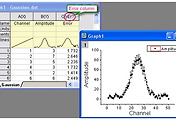


댓글